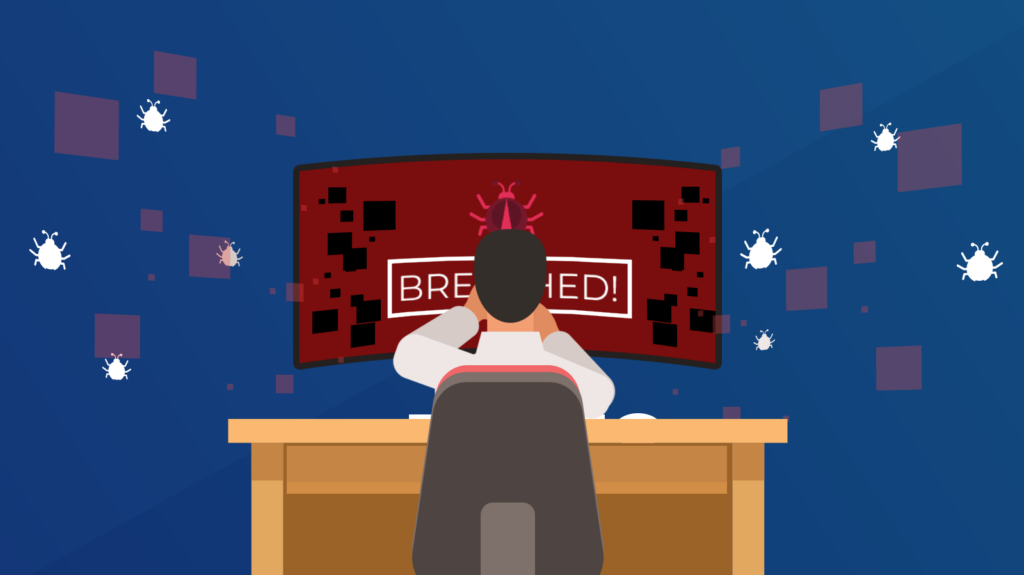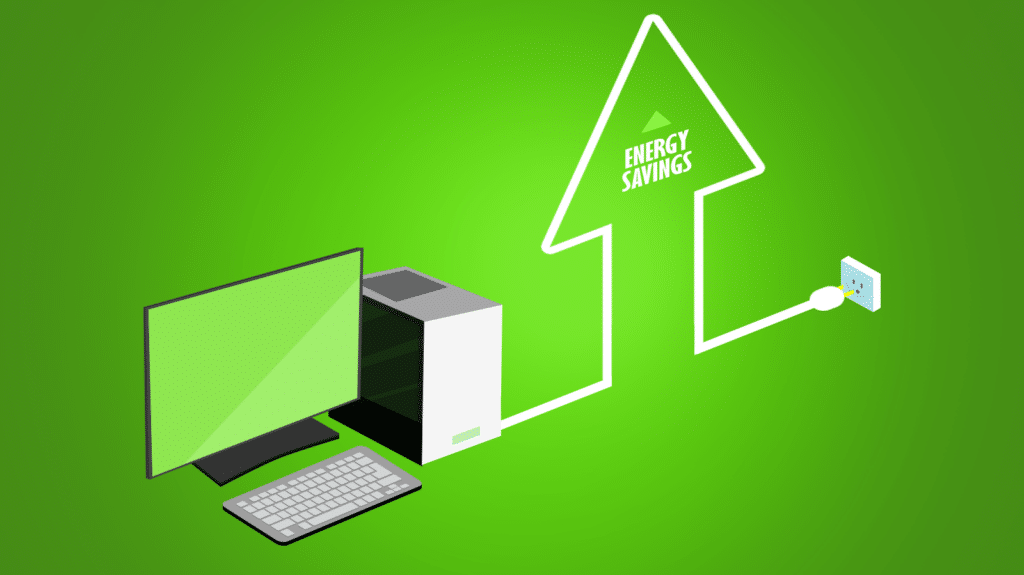The majority of small businesses rely on email as their primary means of acquiring and retaining customers. When that’s the case, you can’t afford to miss emails prospects send you. A catchall email can help prevent that from happening. Read on to find out all you need to know about catchall emails.
Catchall emails literally catch all emails sent to your domain. This ensures that you don’t miss any important emails. Plus, the catchall email helps you filter mail for cybersecurity reasons too.
Let’s examine some of the scenarios in which a catchall email, also known as wildcard emails, would come in handy:
- Someone intends to email joe@yourdomain.com but mistakenly types jo@yourdomain.com.
- A customer emails julie@yourdomain.com, but she left the company months ago.
- A customer emails with concerns but uses an address that doesn’t exist on your domain.
In all these instances, the email would go to the catchall email address for your domain. Otherwise, you might miss that customer desperate to buy a hundred of your product for overnight shipping because in their hurry they missed one letter in an email address. Or you might not receive that customer complaint. Then, you’d miss the opportunity to rebuild that relationship.
Using a catchall email lets your small business communicate professionally with people. The customer isn’t getting error emails telling them the address does not exist. Instead, someone can follow-up, whether the individual email is still with you or not.
Setting up a catchall email
When you set up a catchall email, you can select one person who will review all those different emails. Pick someone with a strong Spidey sense for scam emails. After all, the catchall email may mean more Spam comes to your domain.
The wildcard account accepts non-defined emails instead of bouncing them. This doesn’t mean you have to read it all. View this inbox as a staging area to review, reject, and prioritize emails.
You can also set up the catchall email as a sort of cybersecurity filtration tool. You might give distinct email addresses to your different vendors. For example, your Amazon account would go to amazon@yourdomain.com. Your cleaning services would use cleaning@yourdomain.com. The catchall captures them all for appropriate distribution.
With a catchall email set up, you can have many different aliases online. This benefits you in the case of a data leak. If you start seeing spam or malware delivered to one of those addresses, you’ll know that the vendor has been hacked. Or has sold your information. Being able to trace the threat can make it much easier to cut the risks.
Email management made easier
Weighing the benefits of a catchall email for your business? Our experts can help you with this and other email management issues. Reach out to us today at (416) 848-6218 or 1 (888) 268-2564!